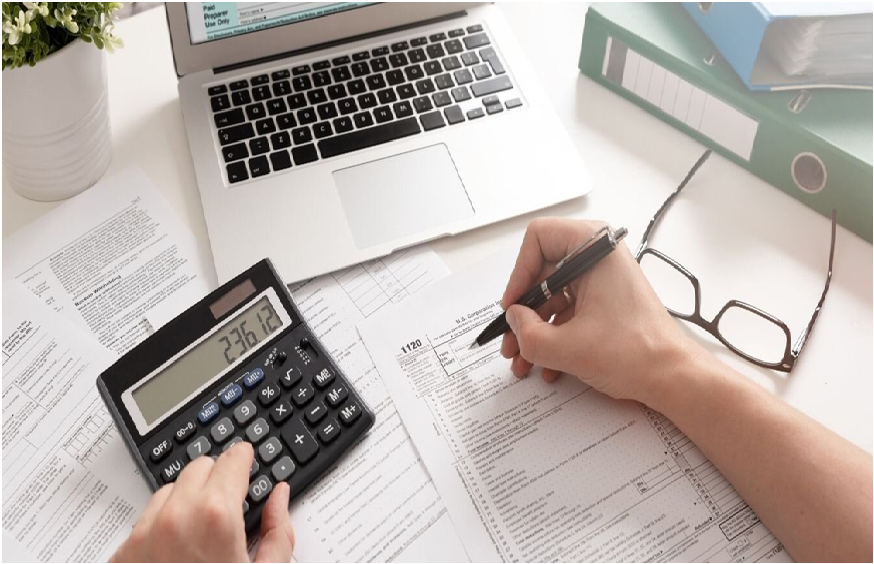What You Should Know About Microsoft Power BI Career
Power BI comprises a collection of cloud-based apps and services essential in helping organizations manage, collate, and analyze data from different sources. The process takes place through a user-friendly interface. It’s necessary to note that business intelligence tools like Power BI have the potential to have a multitude of purposes. Basically, Power BI can pull data together, process it, and change it into intelligible insights, whereby it can be easy to process charts and graphs. Therefore, any user can generate and share clear details about the business. Working as a Microsoft power BI expert may require you to have a successful career https://mcaconnect.com/careers/, where many professionals have improved and advanced their skills.
However, below are some things you ought to know about the Microsoft Power BI profession and the services you might need to offer.
What does power BI do?
Microsoft Power BI is widely used to run reports and provide insights into a company’s data. It’s connected to a wide range of data sets; it refines the information received and makes it easy to understand. The reports and visuals got from the data are easier to share with other users across the company. Power BI helps the company see and understand what happened earlier, what is happening today, and what might happen in the future. It provides relevant clues and predictions that generate forecasts to prepare companies on what to expect. Therefore, they can lay out strategies towards improving their operations.
Why do people use Power BI?
Power BI is essential as it acts business intelligence by enabling companies to assemble, scrutinize, and visualize data. Companies can get a greater insight into their performance and operations. This creates a platform to help them make informed decisions based on the real data they receive. Companies can input huge amounts of data into Power BI, a case that might be difficult with other platforms. The company can easily visualize information using powerful templates, which can make the data presented more sensitive and understandable.
Components making up power BI
The power BI product has a variety of apps. They have different features and uses.
- Power Query: it’s a data connection tool that enables users to change, combine, and enhance information from different sources.
- Power Pivot: this is a data modeling tool meant to create data models.
- Power View: it’s a data visualization tool with the ability to generate interactive charts, maps, graphs, and other important visuals.
- Power Map: this is another visualization tool that creates immersive 3D visuals.
- Power Q&A: this is a question and answer engine that allows users to ask questions concerning their data using plain language.
Versions of Power BI available
There are various versions of power BI. It depends on a person’s budget, needs, and intended way to deploy it. The versions range from light use to complex features. Some are free, while others are premium. So, it depends on what a user chooses to get. For example, there is a power BI desktop, Power BI service, which comprises the Power BI Pro and Power BI premium. Others are Power BI mobile, Power BI Embedded, and Power BI report server.